반응형
학습 리스트
- 환경 세팅 - Atom
- 변수 선언
- 산술 연산
- 논리 연산
- 비교 연산
- 함수
- 내장 함수
- 날짜
- 배열
패키지
emmet(자동완성 패키지), open-in-browser(코드를 html로 바로 열어주는 패키지)
1. 환경 세팅
Atom을 설치 및 실행한 후 두 패키지를 설치하였다.
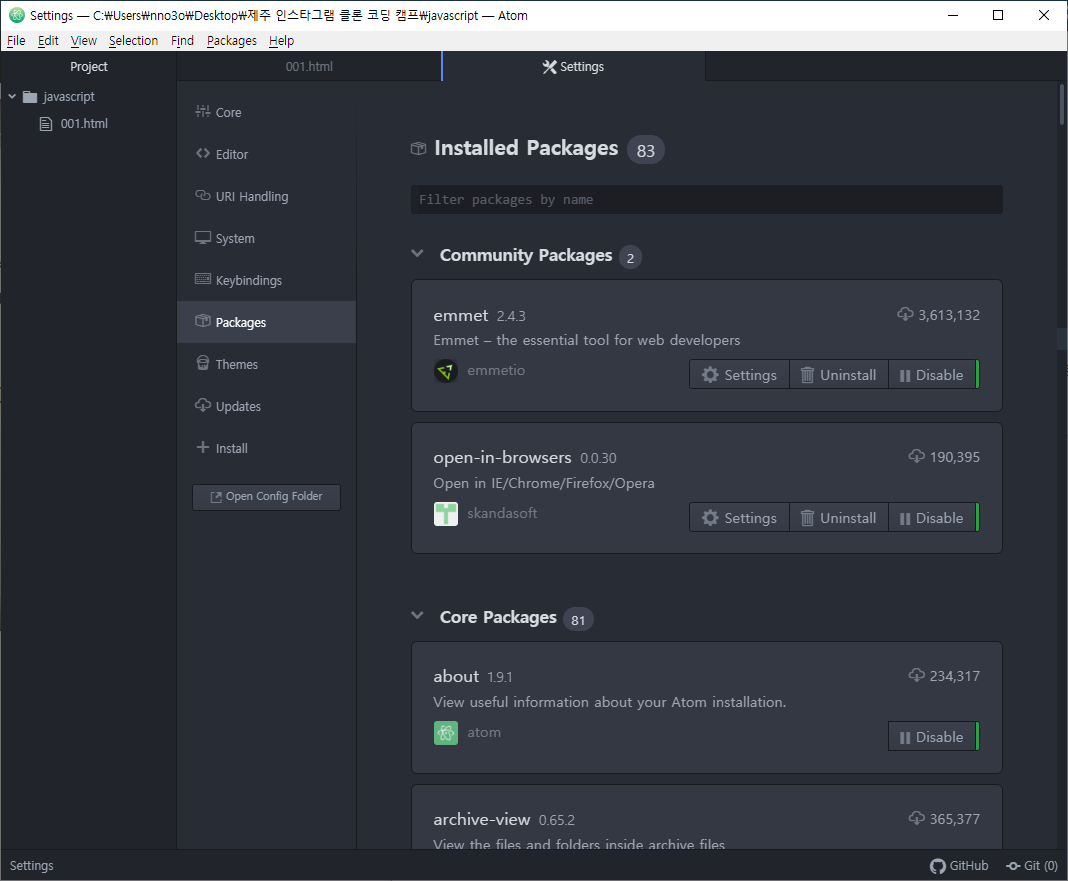
코드를 작성한 후 ctrl+shift+Q를 누르면 브라우저로 바로 실행된다고 했는데, 나의 경우 되지 않았다. 왜인가 싶어 open-in-browsers의 설정에 들어가보니 브라우저 단축키가 ctrl+alt+o로 되어 있었다. 눌러보니 잘 실행된다.
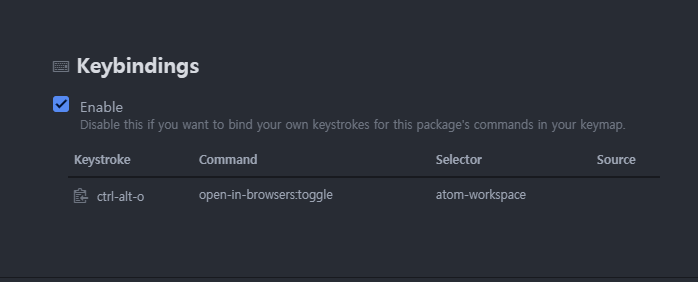
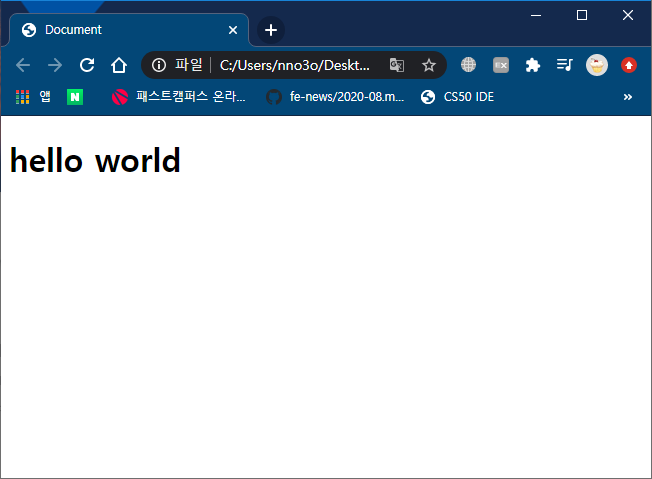
<!DOCTYPE html>
<html lang="en">
<head>
<meta charset="UTF-8">
<title>Document</title>
<style>
p{color: red;}
</style>
</head>
<body>
<p id="one">hello world</p>
<script>
//document: "one"이라는 id를 가져오겠다
//.innerHTML: 거기에 HTML을 넣겠다
document.getElementById('one').innerHTML = 'paul<strong>lab</strong>';
document.write('hello world write');
//경고창
window.alert('hello world alert')
// 개발자도구 > console
console.log('hello world console')
</script>
</body>
</html>
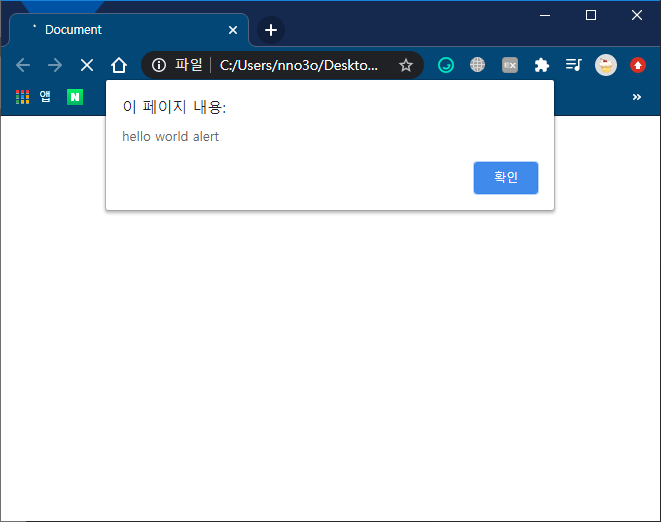
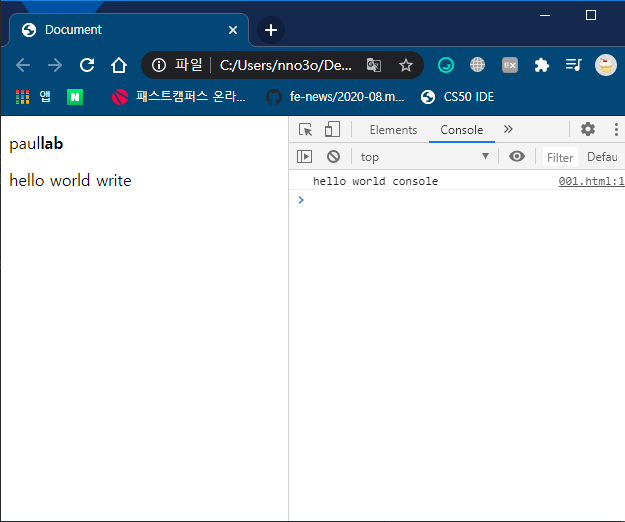
HTML에서 JavaScript 코드를 추가하는 위치
코드는 순차적으로 읽히기 때문에 body의 태그들 뒤에 둔다. 만약 <p>태그가 뒤에 두면 빨간색 글자의 "hello world"만 뜨게 된다.
2. 변수 선언
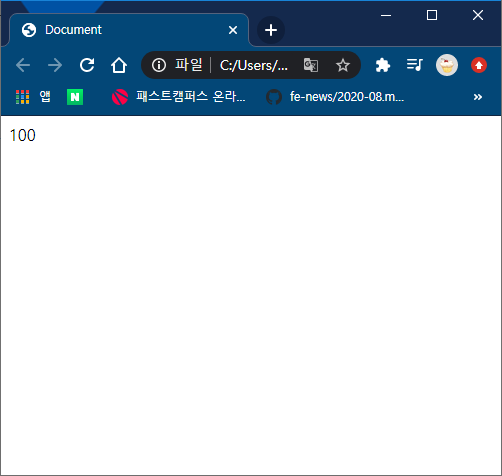
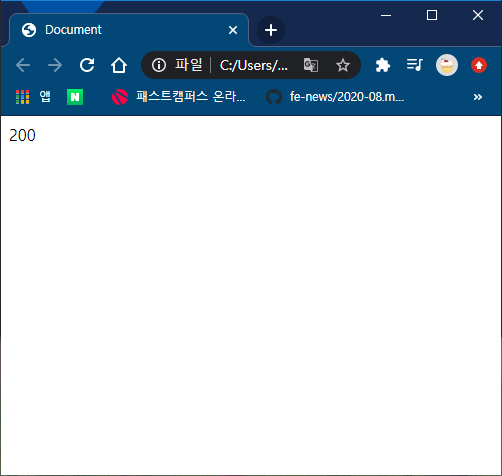
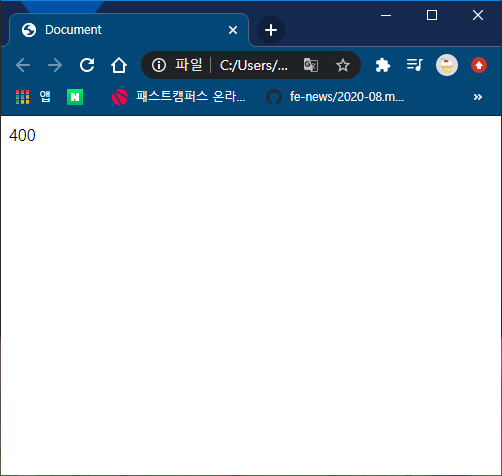
연산도 가능. 하지만 '홑따옴표'를 붙여 문자열로 바꾸게 되면
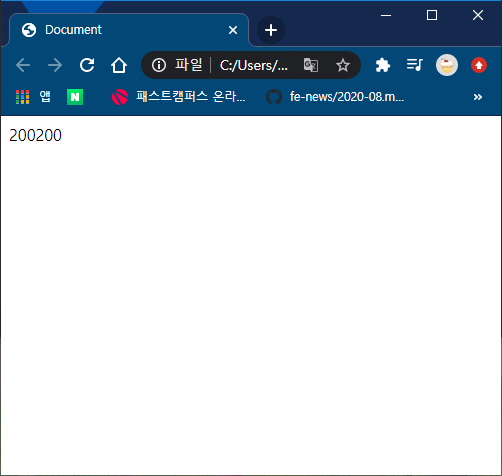
타입을 아는 방법
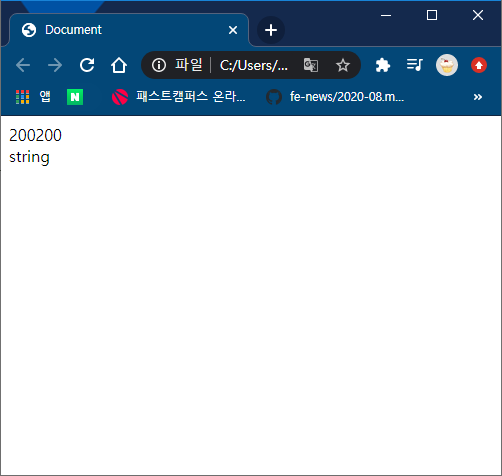
type
- number: 숫자
- string: 문자열
- boolean: true/false
- array: 여러가지 자료형을 저장하는 배열
- function: 함수를 담는 변수
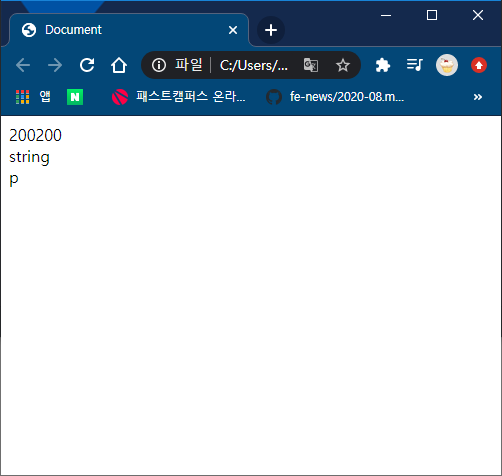
3. 산술 연산
<!DOCTYPE html>
<html lang="en">
<head>
<meta charset="UTF-8">
<title>Document</title>
</head>
<body>
<script>
var x, y, z;
x = 3;
y = 5;
z = 7;
document.write(x + y);
document.write('<br>');
document.write(x - y);
document.write('<br>');
document.write(y / x);
document.write('<br>');
document.write(y % x);
document.write('<br>');
document.write(x * y);
document.write('<br>');
document.write(x ** y);
document.write('<br>');
x++;
y--;
x *= 3 //x = x * 3
document.write('x는 : ', x, '<br>', 'y는 : ',y);
</script>
</body>
</html>
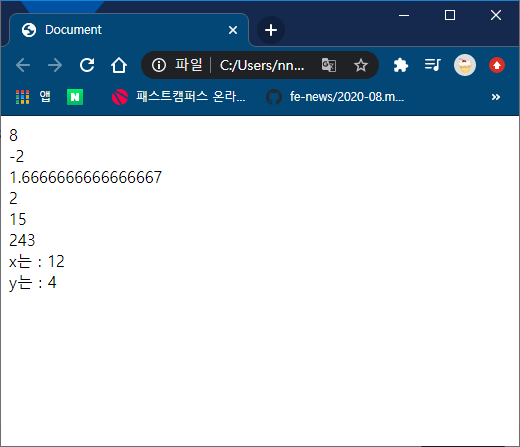
4. 비교 연산자
- ==: 값만 같은지 확인
- ===: 값+type이 같은지 확인
<!DOCTYPE html>
<html lang="en">
<head>
<meta charset="UTF-8">
<title>Document</title>
</head>
<body>
<script>
var x, y, z;
x = 3;
y = 5;
z = '3';
document.write('1: ', x > y); //false
document.write('<br>');
document.write('2: ', x >= y); //false
document.write('<br>');
document.write('3: ', x < y); //true
document.write('<br>');
document.write('4: ', x <= y); //true
document.write('<br>');
document.write('5: ', x == z); //true (값만 같으면 됨)
document.write('<br>');
document.write('6: ', x != y); //true
document.write('<br>');
document.write('7: ', x === z); //false (값과 type이 같아야 함)
document.write('<br>');
</script>
</body>
</html>
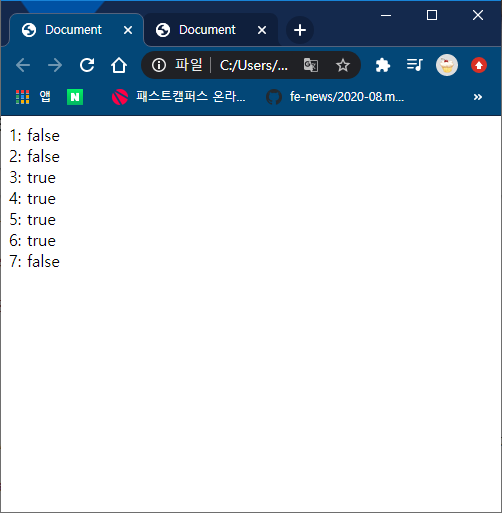
5. 논리 연산
<!DOCTYPE html>
<html lang="en">
<head>
<meta charset="UTF-8">
<title>Document</title>
</head>
<body>
<script>
var x, y;
x = true;
y = false;
document.write('1: ', x && y); // and : * //false
document.write('<br>');
document.write('2: ', x || y); // or : + //true
document.write('<br>');
document.write('3: ', y < x); // not : 반대 //true
</script>
</body>
</html>
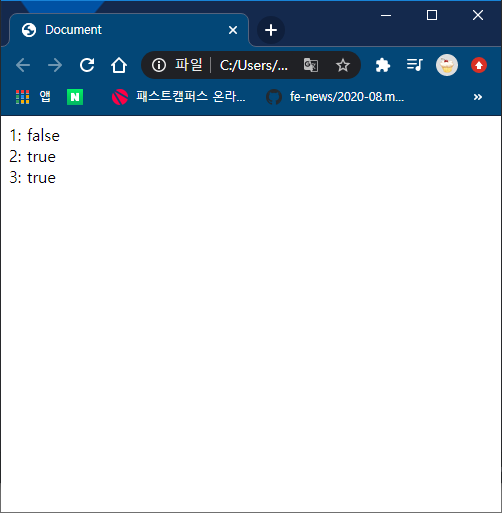
6. 함수
<!DOCTYPE html>
<html lang="en">
<head>
<meta charset="UTF-8">
<title>Document</title>
</head>
<body>
<script>
function f(x, y) {
var z;
z = x + y;
return z;
}
document.write(f(3, 6));
</script>
</body>
</html>
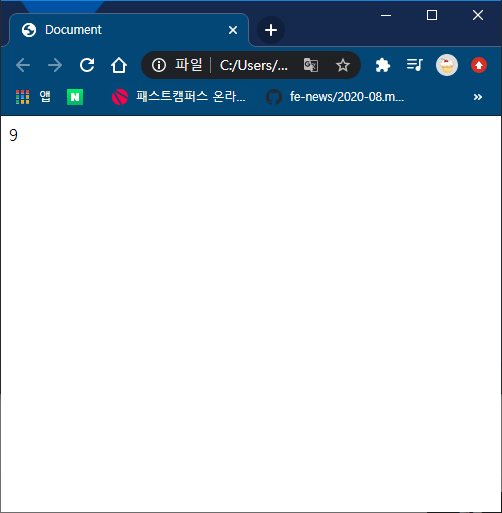
7. 내장 함수
- .을 찍어 사용할 수 있는 함수들 (ex) .length, .indexOf, ...
<!DOCTYPE html>
<html lang="en">
<head>
<meta charset="UTF-8">
<title>Document</title>
</head>
<body>
<script>
var txt = 'paullab CEO leehojun';
var num = 10;
document.write(txt.length); // 20
document.write('<br>');
document.write(txt.indexOf('CEO')); //8: 0~7, C의 인덱스=8
document.write('<br>');
document.write(txt.slice(0, 7)); //paullab (0~7)
document.write('<br>');
document.write(txt.replace('CEO', 'CTR')); //paullab CTR leehojun
document.write('<br>');
document.write(txt.toUpperCase()); //PAULLAB CEO LEEHOJUN
document.write('<br>');
document.write(txt.toLowerCase()); //paullab ceo leehojun
document.write('<br>');
document.write(num.toFixed(6)); //소숫점 6자리까지
document.write('<br>');
document.write(num.toString()+num.toString()); //숫자->문자열
document.write('<br>');
document.write(Math.PI); //3.141592653589793 //MATH: 수학적인 부분 지원
document.write('<br>');
document.write(Math.max(10, 20, 30)); //30
document.write('<br>');
document.write(Math.random()*10); //random: 0~1 중 난수
document.write('<br>');
</script>
</body>
</html>
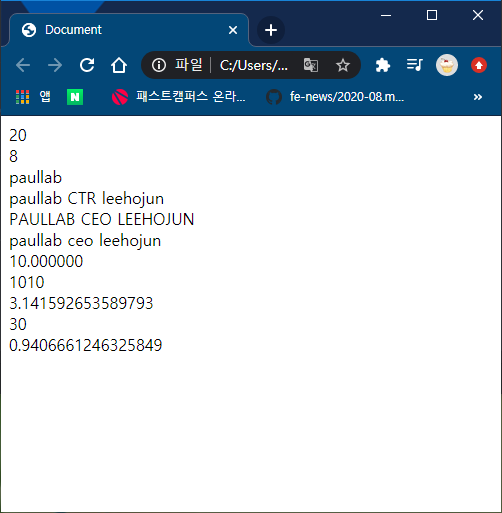
8. 날짜
<!DOCTYPE html>
<html lang="en">
<head>
<meta charset="UTF-8">
<meta name="viewport" content="width=device-width, initial-scale=1.0">
<meta http-equiv="X-UA-Compatible" content="ie=edge">
<title>Document</title>
</head>
<body>
<script>
var date = new Date();
//2020-08-22 (토) 17:03
document.write(date);
document.write('<br>');
document.write(date.getMonth()); //7 (0부터 시작하므로 +1 해야 함)
document.write('<br>');
document.write(date.getDay()); //6 (요일. 0:일, 1:월, 2:화, ..., 6:토)
document.write('<br>');
document.write(date.getDate()); //22
document.write('<br>');
document.write(date.getHours()); //17
document.write('<br>');
</script>
</body>
</html>
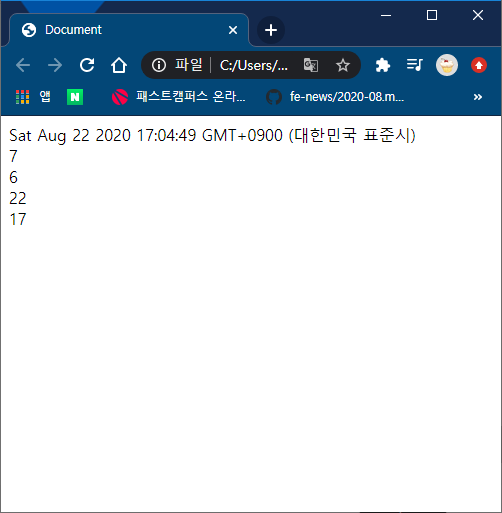
9. 배열
여러 값을를 순서있게 저장하고 싶을 때 사용한다.
<!DOCTYPE html>
<html lang="en">
<head>
<meta charset="UTF-8">
<meta name="viewport" content="width=device-width, initial-scale=1.0">
<meta http-equiv="X-UA-Compatible" content="ie=edge">
<title>Document</title>
</head>
<body>
<script>
var l = [10, 20, 30, 40];
document.write(l[2]);
document.write('<br>'); //30
</script>
</body>
</html>
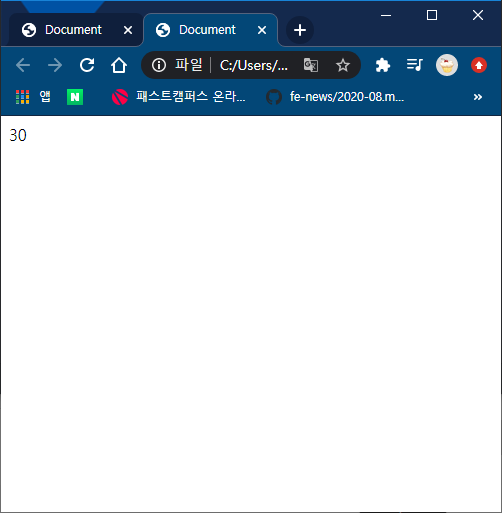
반응형
'Education' 카테고리의 다른 글
| [제주코딩베이스캠프] 웹개발 30분 요약 - 9. Python - f string 용법 (0) | 2020.08.23 |
|---|---|
| [제주코딩베이스캠프] 웹개발 30분 요약 - 8. 30분 요약시리즈 - JS 2부 (0) | 2020.08.22 |
| [부스트 코딩 뉴비 챌린지 2020] FINAL 미션 02 : N의 약수로 N을 구하는 프로그램 (0) | 2020.08.21 |
| [부스트 코딩 뉴비 챌린지 2020] week6_LIVE 강의 (0) | 2020.08.21 |
| [제주코딩베이스캠프] 웹개발 30분 요약 - 6. 30분 요약시리즈 - CSS (0) | 2020.08.19 |

